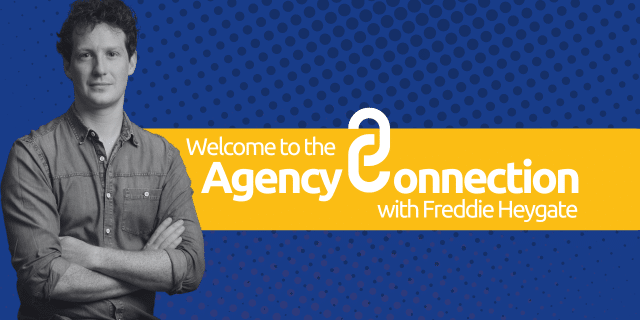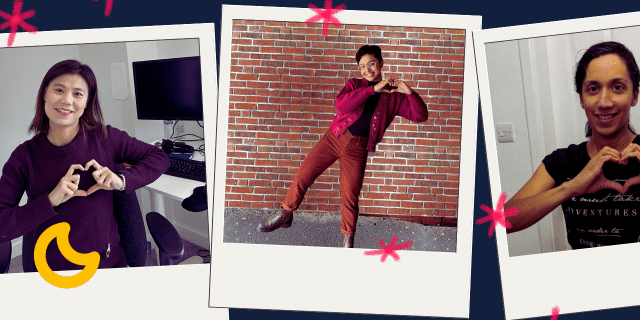If you’re checking out AWS for the first time, EC2 and Lightsail are likely to be your first ports of call.
They’re both building blocks of AWS – but are by no means the same.
EC2 is more complex to manage, while offering greater flexibility. Lightsail is comparatively simple, but it doesn’t give you a lot of options.
Often, it comes down to use cases.
But first, you need to understand a bit more about what sets these services apart.
EC2 vs. Lightsail – the difference in a nutshell
Essentially, Lightsail is many services rolled into one, with the extra simplicity equalling costs in flexibility.
EC2 is just one service, but if you have the time and expertise, it can be configured with many others much more broadly than Lightsail.
Side-by-side comparison
Because Lightsail is many services in one, a side-by-side comparison is difficult, but there are a few features where it makes sense to stack them up.
1. Compute and storage
The difference between Lightsail and EC2’s compute and storage is a good way of thinking about the difference between these services overall.
There are 7 Lightsail instance types topping out at 32 GB RAM and 640 GB storage. Which, as we see below, is cheaper than EC2.
There are 250 EC2 instance types, and it can far exceed Lightsail on both compute and storage at the high end of these instances.
However, you’re going to have to configure EBS separately for that storage in some cases.
Conclusion
On compute and storage, Lightsail is cheaper and easier up to a point, but when you need a higher volume, EC2 is the right choice.
2. Pricing
At the lower end of things, Lightsail comes out on top.
Comparing the equivalent EC2 Instance to Lightsail at up to 32 GB of RAM and 640 GB of SSD storage (Lightsails’s max) Lightsail is approximately 40% cheaper.
To boot, Lightsail comes with certain outbound costs prepaid. The 32GB RAM instance comes with 7TB of inbound and outbound transfer included in the monthly price.
Conclusion
Similarly to the above – Lightsail wins out at small volumes and vice versa.
3. Other services in-built into Lightsail (CDN, managed database and load balancing)
Load balancing
Lightsail load balancers are not built to:
- handle more than 5 GB of data per hour
- have more than 400,000 new connections per hour
- have more than 15,000 active connections running at the same time
EC2 load balancers have to be configured separately and can handle a lot more while varying in price.
CDN
Lightsail CDNs are in-built and cost-effective but limited to interacting with Lightsail instances.
When implementing a content delivery network with EC2, you’d need to use CloudFront or a similar CDN. The plus side of this is that the CDN can be configured to other AWS resources.
Managed database
Again, Lightsail comes with a limited managed database built in. It automatically maintains a seven-day rolling back-up which can be further configured.
Lightsail can also work with multiple other AWS managed databases: RDS, Aurora and Dynamo DB.
However, it won’t be able to access the throughputs of more powerful DBs that EC2 can be paired with.
Conclusion
As we said to begin with, Lightsail comes with simpler, restricted versions of these capabilities baked in, EC2 doesn’t, but it can be configured to work with a greater variety of services.
4. Containers
True to trend, Docker images can be uploaded to Lightsail without too much input, making it relatively easy to deploy containers.
When deploying containers with EC2, you would ordinarily need to use either ECS or EKS to manage those containers – which, again, offers more control for an expertise cost.
When it comes to pricing, although Lightsail containers are more expensive per resource, there is an additional cost to EC2 container instances that comes ‘prepaid’ on Lightsail.
Conclusion
Lightsail is the better option if you want to test out containers for the first time. But down the line, EC2 combined with either EKS, ECS or possibly Fargate will offer more versatility.
So, when to use each service?
As you can see from the above, Lightsail is the hold-you-by-hand platform for simple applications.
It can be great for:
- Simple WordPress web applications, like brochure sites
- Blogs
- Smaller E-commerce sites
- Very simple software
- Proof-of-concept projects
EC2, on the other hand, is more versatile and might be part of an AWS solution that:
- Runs a complex SaaS product
- Handles heavier tasks like video streaming
- Handles high volumes of traffic, a mission-critical application
- Needs to auto-scale
- Needs better observability in terms of logging and metrics
- Requires zero-downtime deployments
- Requires more serious container orchestration
- Requires granular security controls such as security groups, Network ACLs, GuardDuty
- Needs to be managed via Infrastructure-as-Code
In short, Lightsail is not suitable for enterprise workloads or for situations where downtime is unacceptable.
How we can help
As providers of AWS managed hosting services, and as AWS Well-Architected Review, Advanced Consulting and DCX Partners, we can safely say we have the qualifications to help you with any AWS project.
So, whether you’re starting out for the first time, migrating, or optimising and supporting existing infrastructure, just get in touch.
To learn more about AWS services, check out our piece on Redshift vs. Athena vs. EMR.