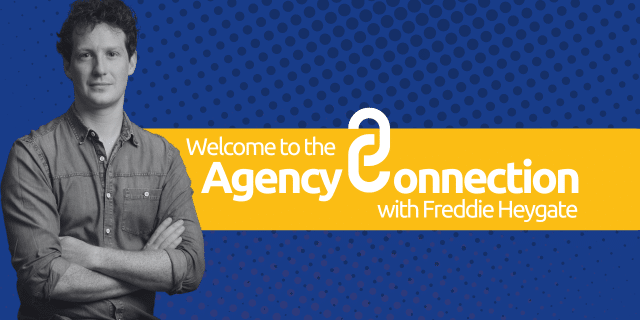When it comes to business intelligence (BI) tools, Amazon QuickSight and Tableau are both leading solutions.
For users already on AWS, the question comes down to whether to pick something in your ecosystem or go further afield with Tableau.
In this piece, we’ll go through everything you need to make that decision.
What is Amazon QuickSight? 
A cloud-based solution, Amazon QuickSight offers BI visualisation with a focus on user-friendliness and efficiency. It’s best for users who require something straightforward.
What is Tableau? 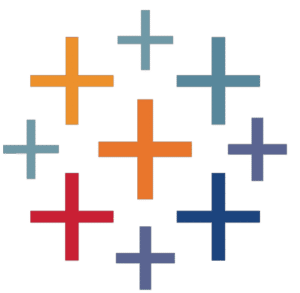
Tableau can be deployed as a SaaS application or as on-premise software. It is also a BI visualisation tool but is often thought of as a more powerful but less user-friendly tool.
Those are the headlines. Now let’s look at how they stack up on key criteria.
Data integration and connectivity
QuickSight:
- Amazon QuickSight excels in integrating with AWS services, making it a natural fit for users already leveraging the AWS ecosystem in their data storage and transformation. It allows for easy connection and data import from storage sources like S3 and Redshift – though it offers out-the-box connectors for non-AWS data solutions as well.
- Quicksight is also able to transform data, cleaning, aggregating and filtering.
Tableau:
- Tableau stands out for its extensive range of data connectors. It supports integration with a wider variety of data sources, including SQL databases, cloud-based data warehouses and more.
- The tool’s flexibility in integrating data from disparate sources allows for a more holistic view of an organisation’s data. And because there is a large and active Tableau community, finding solutions for certain connectors might be easier than in the case of QuickSight.
In brief
If you have a typical use case and are already embedded within the AWS ecosystem, QuickSight is your best option. If you have more involved needs, or you’re provider agnostic, Tableau is worth a look.
Data visualisation and reporting
QuickSight:
- Amazon QuickSight offers a variety of essential visualisation options, such as bar charts, line graphs and pie charts, making it suitable for standard business reporting and quick data insights.
- Its focus on delivering clear and concise data representations is ideal for users who need straightforward visualisations for real-time decision-making, without the complexity of more advanced tools.
Tableau:
- Tableau is highly regarded for its ability to create complex, detailed and customisable visuals. It allows users to dive into intricate explorations, uncovering deeper insights and patterns.
- The platform’s capacity to handle nuanced data visualisations and create interactive dashboards sets it apart, making Tableau the preferred choice for users who require advanced visual analytics capabilities.
In brief
Both tools cover basic BI visualisations. However, if you want more sophisticated features, Tableau is the way to go.
Machine learning integration
QuickSight:
- Amazon QuickSight integrates seamlessly with Amazon SageMaker, enabling advanced analytics capabilities. This integration allows users to leverage machine learning for enhanced data analysis and predictive insights.
- The addition of SageMaker enables most standard ML use cases for QuickSight, including anomaly detection and forecasting.
Tableau:
- Tableau has a more extensive library of ML algorithms, making it more versatile and the better choice for teams with a broad or deep need for ML in their data visualisations.
- Tableau’s large community and status also affects things here; there is more support and there are more resources for those looking at ML questions on Tableau than on QuickSight.
In brief
QuickSight plays well with SageMaker, so if that satisfies your ML needs, there’s no need to go further afield. However, if you need a broader offering, Tableau is the better option.
Collaboration and sharing
QuickSight:
- Amazon QuickSight’s integration with the AWS cloud facilitates efficient collaboration on data projects, streamlining the data-sharing process within teams.
- The platform’s features, such as dashboard sharing and co-authoring, enhance team collaboration on data analysis projects, making it easier to work together and make collective decisions.
Tableau:
- Tableau is known for its strong collaborative features, which include the ability to publish and share interactive dashboards across an organisation. This too fosters a collaborative culture.
- How easy it is to share on Tableau will depend on how your team have adopted it. If you’re trying to give access to multiple users in multiple locations, the SaaS-based offering will make more sense.
In brief
Again, both tools offer strong options for sharing, though QuickSight will allow you to get there a little bit faster. Tableau may present a little more difficulty depending on how it’s implemented in your organisation.
Ease of use
QuickSight:
- Amazon QuickSight is praised for its user-friendly interface, making it accessible to users of all skill levels. Its emphasis on simplicity and a quick learning curve make it an excellent choice for those new to BI tools.
- The platform’s intuitive drag-and-drop functionality and straightforward dashboard creation tools are designed for users who prefer a more direct approach to data analysis.
Tableau:
- Tableau offers a feature-rich environment more suitable for experienced data professionals than new starters. Its standard set of features provides depth and flexibility, although it may require more time and training to master.
- The platform’s advanced capabilities are not needlessly complex, but they may present a steep learning curve.
In brief
QuickSight is simple and simple to use; the reverse is true of Tableau.
Pricing
QuickSight:
- Amazon QuickSight features a unique pay-per-session pricing model, making it a cost-effective solution for companies with varying usage patterns.
- At enterprise level, you can be charged for additional features such as anomalies detected and additional report pages. See here for a thorough breakdown of QuickSight pricing.
Tableau
- Tableau employs a more traditional subscription-based pricing model with different tiers for various user roles and functionality needs.
- While its pricing is generally higher, the comprehensive range of features offered by Tableau justifies the investment for organisations that require extensive and advanced data analysis capabilities.
In brief
QuickSight will work better for smaller teams not looking to invest in high-end software.
If you have a complicated data visualisation need and a budget to spare, Tableau is the obvious choice.
Use cases: matching tools to tasks
Now we’ve looked at how QuickSight and Tableau stack up on some key comparison criteria, let’s see which roles they best fulfil.
QuickSight:
- Enterprises (SMEs): QuickSight is perfect for SMEs already using AWS services. If this is you, you likely won’t have requirements beyond QuickSight’s capabilities and it’ll slot easily into your stack.
- Explorative BI Implementations: For organisations who do not yet know whether BI is a requirement, QuickSight is a great place to start. It’s ease of use, ease of adoption and low price point all make it a great ‘starter’ tool for those exploring the value BI and visualisation might bring.
Tableau:
- Healthcare, financial services or IT companies: These niches are typically highly data-driven, with decisions and data having significant impacts. Here, the extra features and sophistication of Tableau justify the higher cost.
- Large enterprises with diverse data sources: Tableau’s ability to handle data from various sources makes it suitable for large enterprises with complex data environments. If you’re combining social data with data from PoS devices, customer call records and third-party sources, Tableau will be able to handle things better than QuickSight.
Making the right choice
Choosing between Amazon QuickSight and Tableau depends on several factors, including your organisation’s size, the complexity of your data needs, the existing tech stack, and budgets.
QuickSight is a practical choice for AWS-centric organisations seeking an easy-to-use, cost-effective BI tool, while Tableau is more suited for enterprises requiring advanced visualisation and comprehensive data analysis.
How we can help
As a next-gen MSP and an Amazon Advanced Consulting Partner, we help our businesses get the most from AWS.
So, if you’re looking to cut costs, innovate faster or just explore your options, drop us a line.